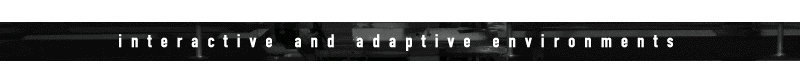 |
|||||||||
 |
 |
 |
 |
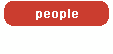 |
 |
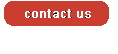 |
|||
p r o t o t y p i n g (link) p o s t e r s & v i d e o s (link) c o u r s e p o l i c i e s (link) c o u r s e c u l t u r e (link) |
|
V i d e o s | P o s t e r s | R e p o r t s VIDEOS [my guide] communicate a full, cohesive story of your designed, interactive artifact, answering why, for whom, where, and for what purpose. Upload to our shared folder an MP4 file reduced to < 30MB using, e.g., Handbrake (see my video guide). In your Documentation, include a URL link to your video uploaded to Vimeo or YouTube. The video will otherwise adhere to the requirements for a Video Showcase submission to the ACM conference, CHI, a benchmark for design research. (Videos from a previous Video Showcase. Video tip-1: use an image to tell a story. Video tip-2: "cut," "fast dolly," "close-up," and "compose" Video tip-3: add context of a far-way or otherwise inaccessible place. POSTERS for DEA 2370 [Rubric, guide], 30" wide x 40" high, communicate in a compelling way the iterative, human-centered design process for your development of an interactive artifact. You are not reporting on all ideation strategies and design research methods; only those that make the most cohesive, compelling reporting of your design process and final outcomes. Your poster will be named, [My Name]-Poster.pdf < 15MB. REPORTS for DEA 5210 and 6210 include every aspect listed in my grading rubric. Upload your REPORT to our shared drive as a print quality pdf document. These examples from previous classes are model reports (1, 2, 3, 4) but they may not contain every requirement in my linked grading rubric. My grading rubric offers the most current expectation for documenting your design. |
|
||||||
 |
|||||||||
|
|
|
|
|
|
|
|
|
|
|
